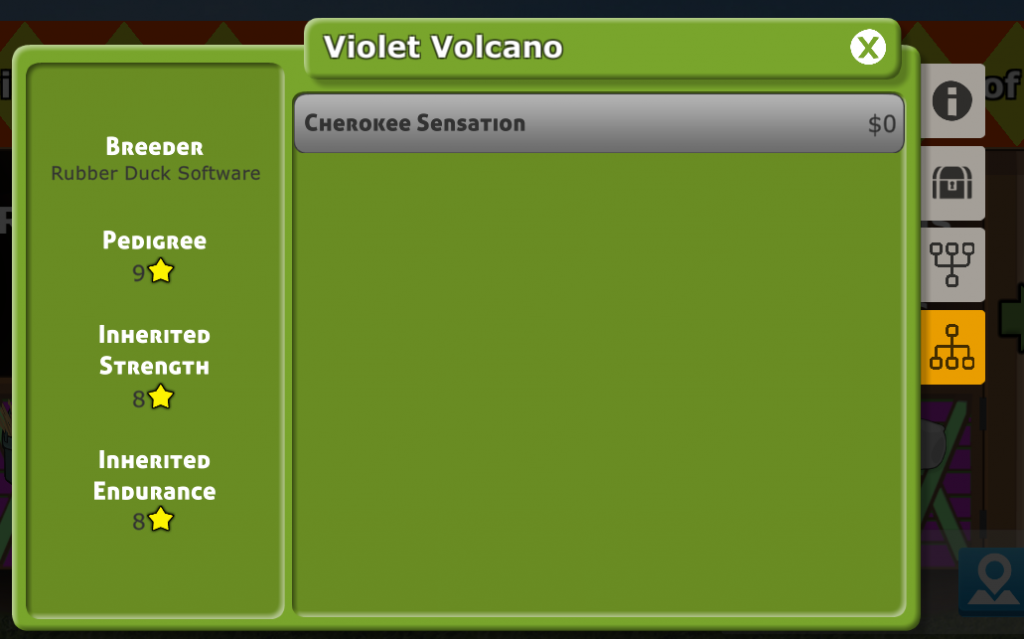The horse profile contains relevant information and actions for the selected horse.
To access your horse’s profile, click on the horse in your stable to open up the “Info” tab of the horse profile window.

Info Tab
The Info tab of the horse profile includes race stats, previous form, information about your horses health, happiness and genetics. If you are a VIP you will see extra information about the horse’s track preferences and more detailed strength and endurance stats.
The orange buttons on the right of the Info tab will display what current actions can be taken with your horse. This will include feeding, training, brushing, racing, breeding (if over 2 days old), gelding (if the horse is a stallion), set free, sell/sell now (VIP) feed plus (VIP) and private studding (VIP).
Equipment Tab
Clicking on the storage box tab of the profile will open up the equipment panel. Here you will see treats, horse shoes and saddles. Only unbroken shoes and saddles will appear here. If your items are broken you will need to visit the Blacksmith to repair them.
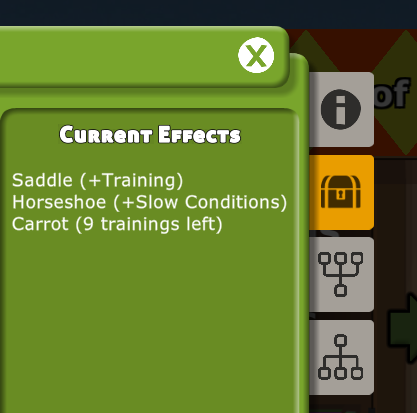
Tap on an item to view its effects in the top left window.

To equip an item, either drag it from the storage to the “Equipped” boxes at the top of the window or click the equip button.

Only VIP’s can equip saddles.
The current effects panel will list what items are currently equipped or applied to your horse e.g. Science Lab treatments like boosters (how many races the horse is boosted for), mare/stallion birth pills etc.
The equipment panel will also tell you how many equips you have remaining for the hour according to your “Racer Achievements“.
You can also select the filter buttons in Item Storage to show All equipment, Only saddles, only horseshoes or only treats.
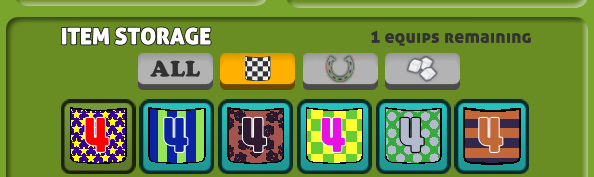
Pedigree Tab
Pedigree tab will show you all of the breeding information related to your horse including, who the Breeder was, pedigree rating, strength and endurance stars at birth and a family tree. You can scroll the family tree left and right to see more information and click on the boxes to see details about the horses in the tree.
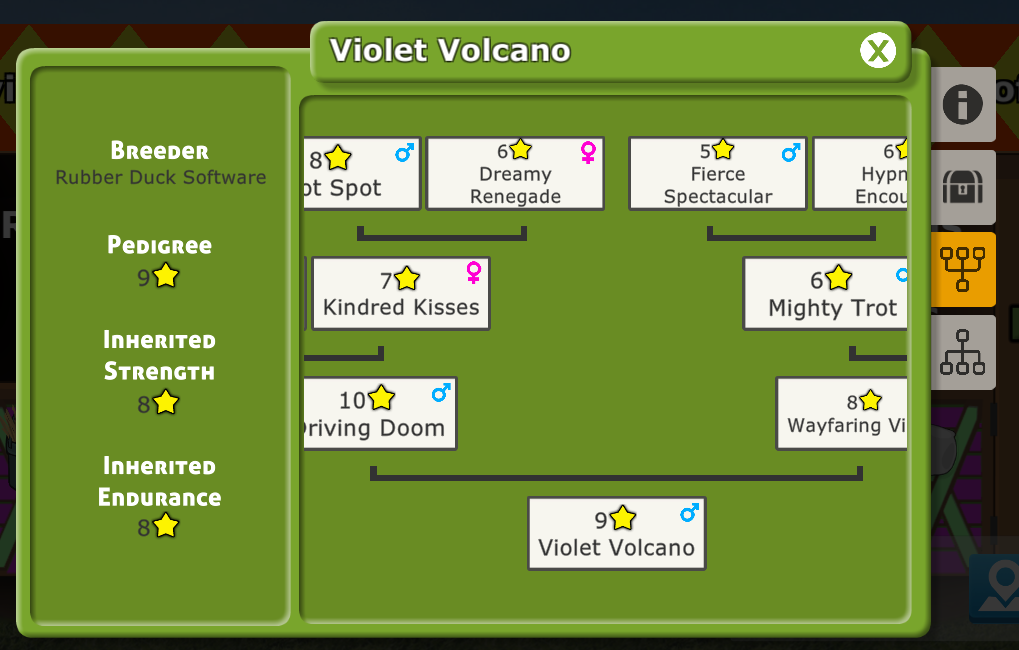
Progeny Tab
The progeny tab lists any offspring of the currently selected horse. You can click on the horse in the list of progeny to view more details.